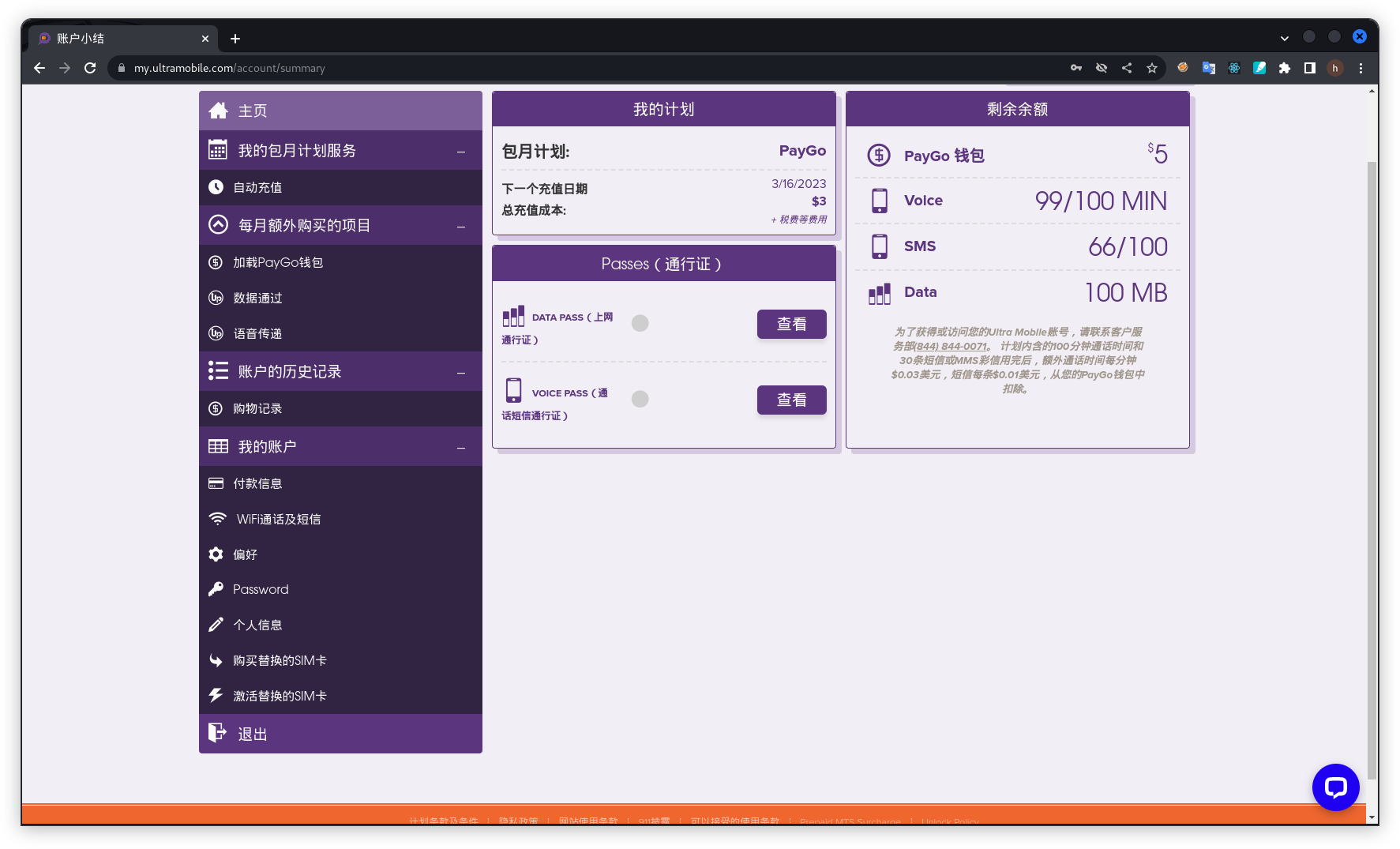Advantages of WiFi Calling and Ultra Mobile PayGo card activation
INFO
I need a physical U.S. phone card, so I chose Ultra Mobile PayGo after a trade-off. After using it for half a year, I came up with this article
This article is original, reproduced please indicate the source
Activation
After the purchase, you will receive a mobile phone card as shown in the picture below

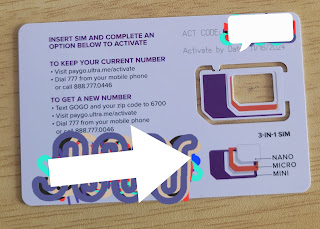
This article only introduces the activation method through the Official website
- Enter the official website and click the ACTIVATE button in the upper right corner to enter the following page

- After clicking your card type, enter the ICCID and activation code

- The rest of the process was not recorded at the time. The language chosen was Chinese and the new number was activated.
Utilization
Turn on Wi-Fi calling
txt
After activating and logging in, enter "WiFi calling and SMS" and select
Enable, enter the emergency information, insert the phone card, and wait
for ten to thirty minutes before the mobile phone automatically connects
to the relevant network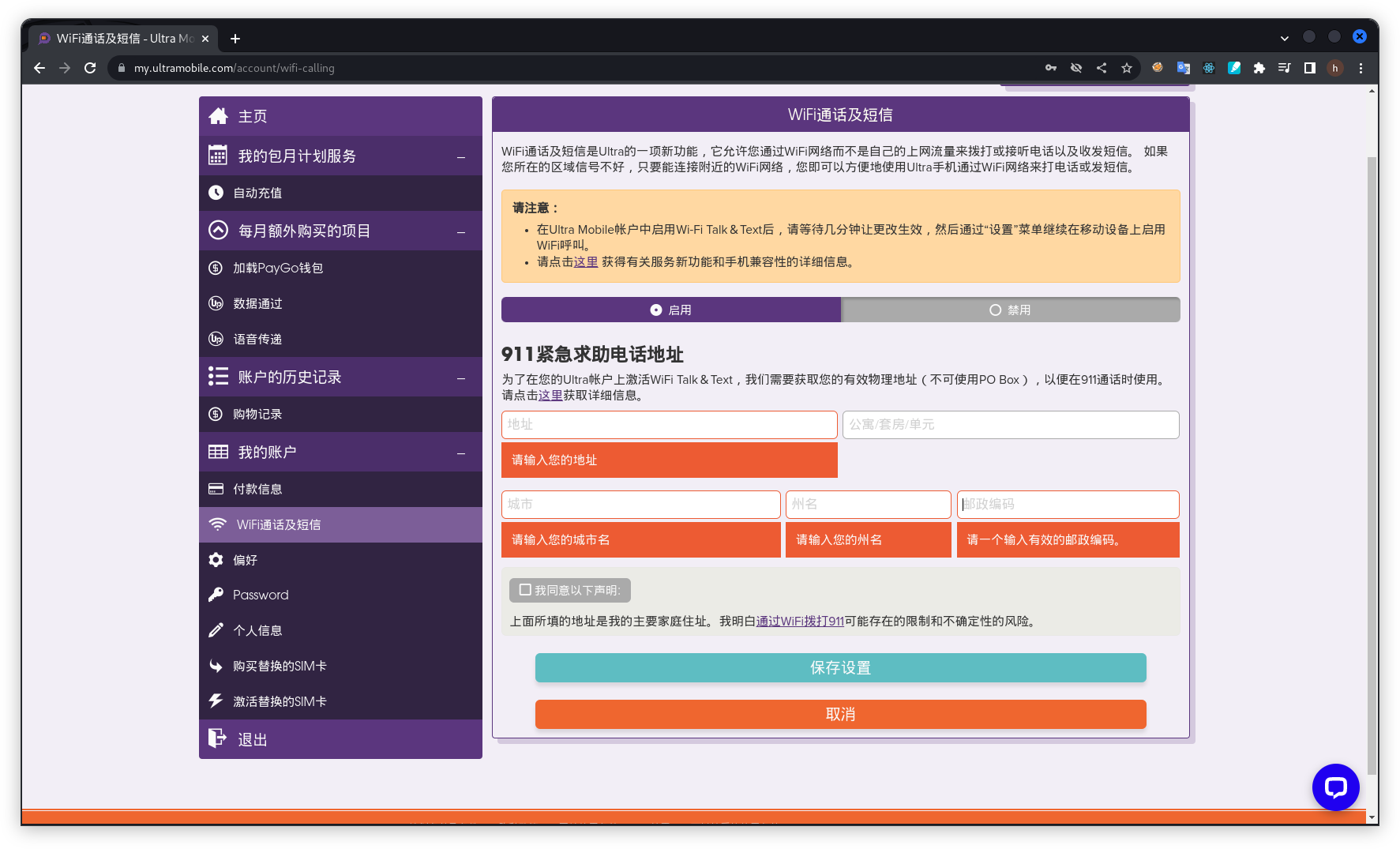
txt
Why open the so-called WiFi Calling WiFi Calling environment, including:
100 minutes of free calls (make calls+answer calls+check voicemail = 100)
100 free text messages (receive text messages + send text messages = 100)
without using In the case of WiFi Calling:
Make and receive calls: $3.59 Minutes to receive text messages:
$0.1 to recive text messages
$0.5 to send text messagesRecharge
- After logging in, click "Load PayGo Wallet", select credit card as the recharge method, and the minimum recharge is 5 US dollars (excluding taxes and fees)
- Paypal can recharge directly through the mobile phone number
Usage
The mobile phone using the Ultra Mobile mobile phone card is generally placed at home and currently there is no additional cost, only a monthly fee of 3, the final town building map