EtchDroid: A simple way to create a Linux bootable USB drive on Android
INFO
There is a problem with my hard disk partition, and I don’t have a boot disk that can be used, so I found this method as an emergency backup
This article is original, reproduced please indicate the source
Install the application
txt
application name is EtchDroid can be searched in the google play storedownload the ISO file and write it to the U disk
Make a boot disk
- Software icon
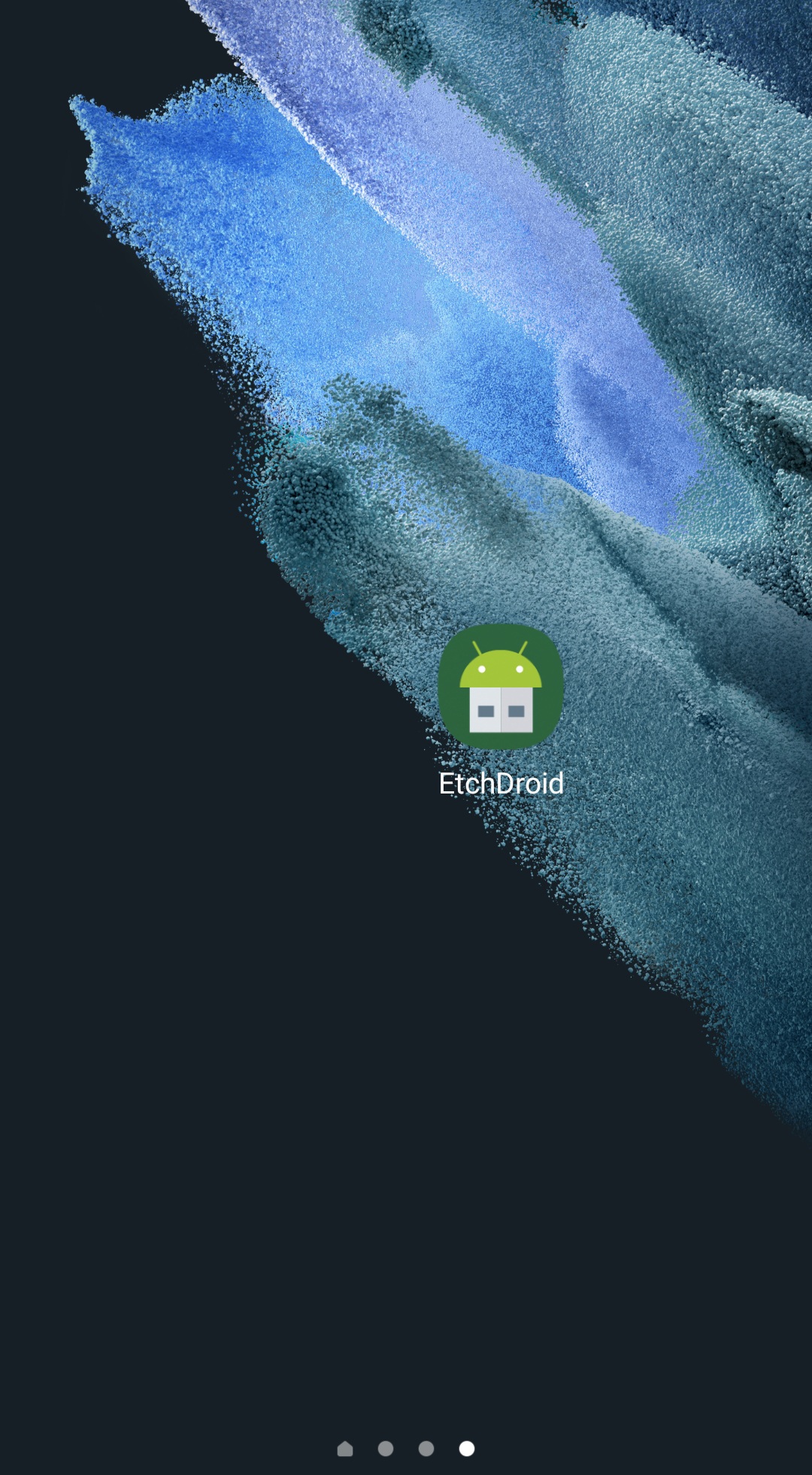
- Application internal

- Select the ISO file
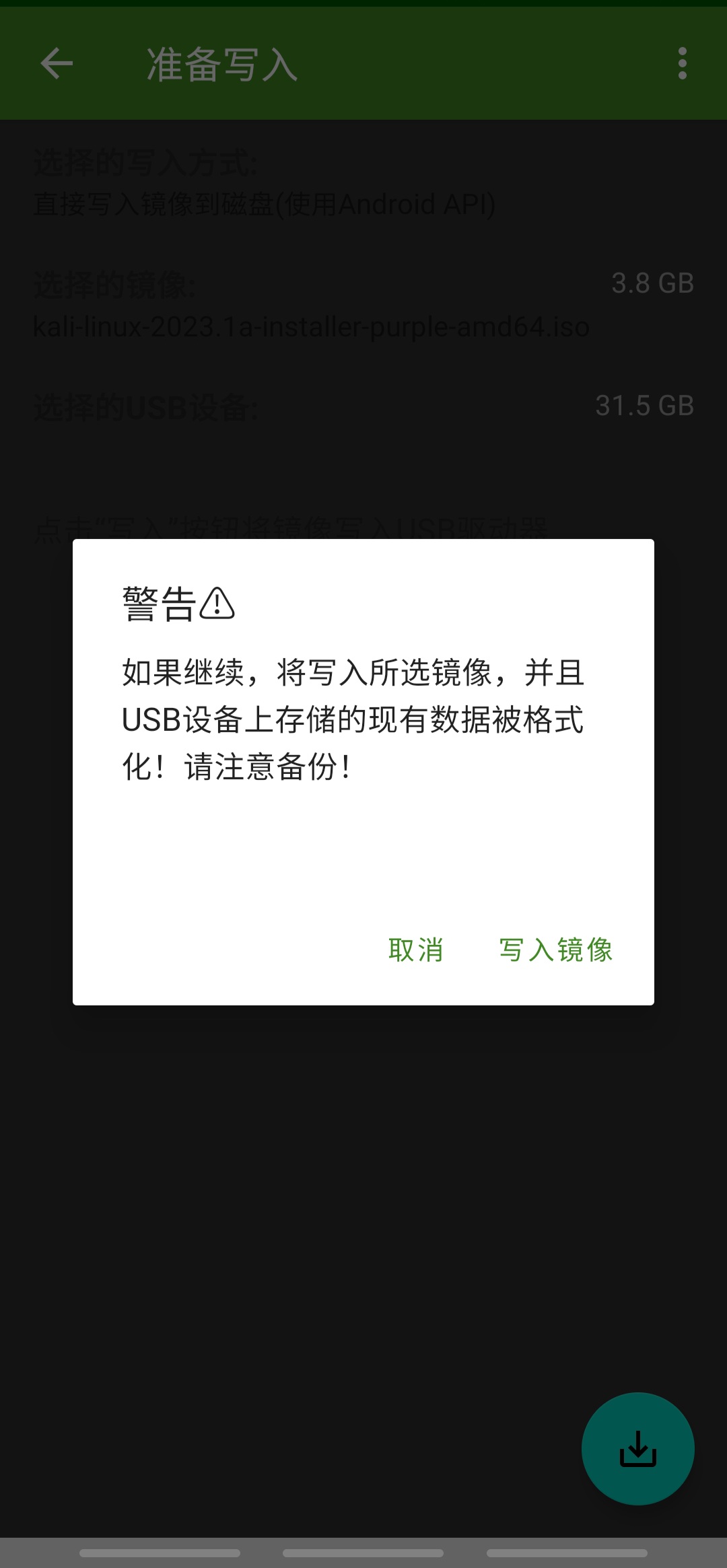
- Select U disk

- To write
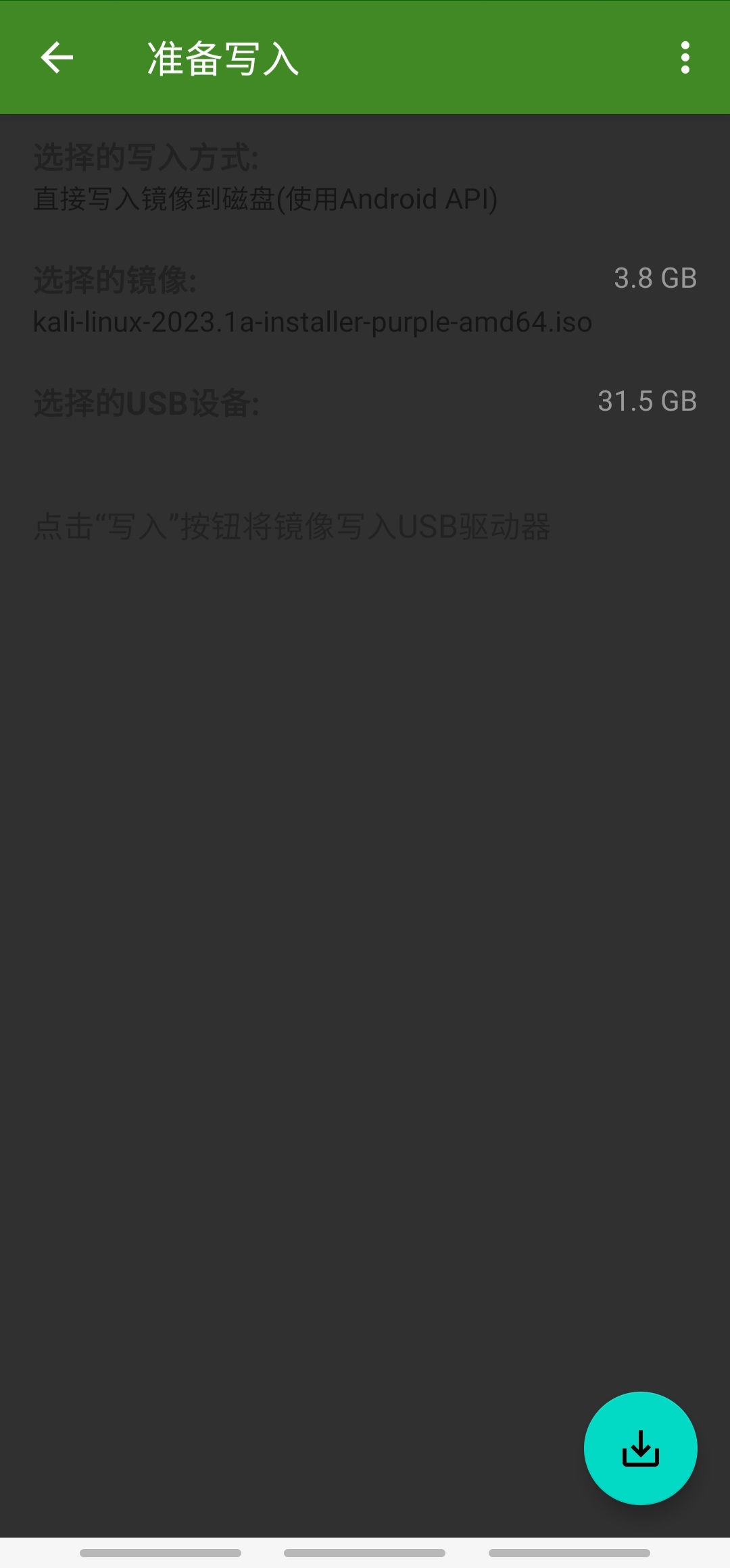
- Check the progress in the notification bar
